2.2 The internet
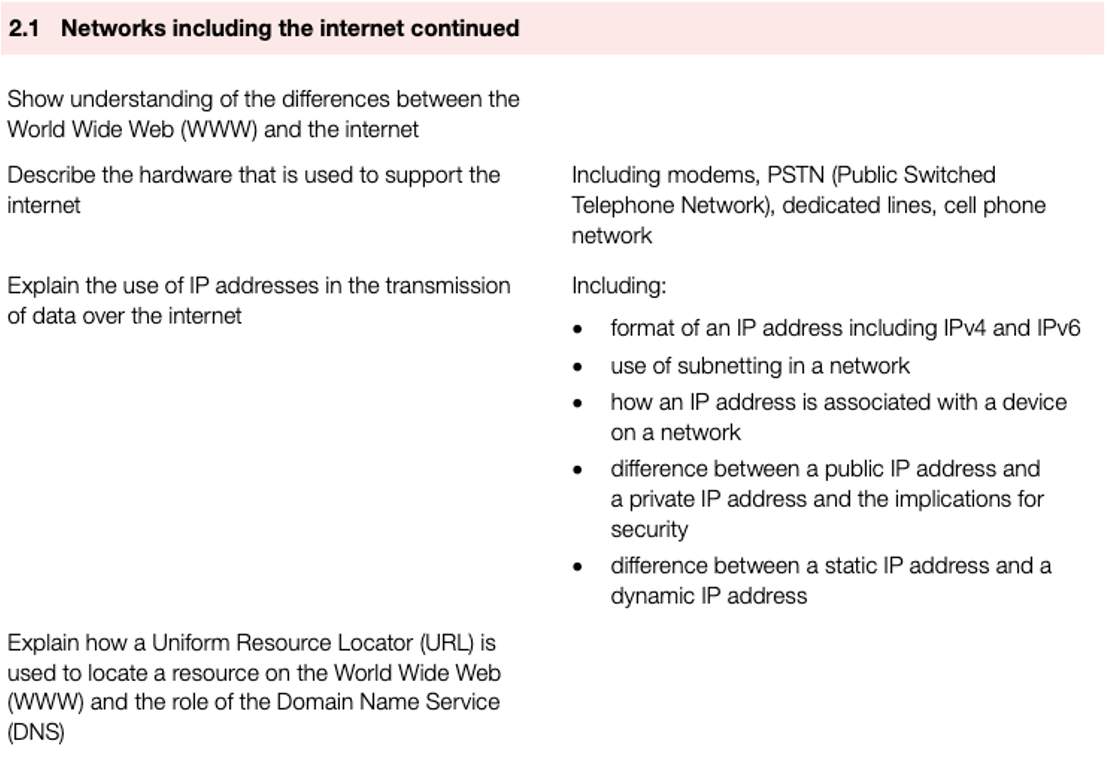
Internet
- The internet is a massive network of networks which are made up of various computers and other electronic devices. It stands for interconnected network.
- The internet makes use of transmission control protocol (TCP)/internet protocol (IP).
Networks
The internet makes use of (TCP)/ (IP).
World Wide Web (WWW)
- This is a collection of multimedia web pages and other documents which are stored on websites.
- http(s) protocols are written using HyperText Mark-up Language (HTML).
- Uniform resource locators (URLs) specify the location of all web pages.
- Web resources are accessed by web browsers.
- The world wide web uses the internet to access information from servers and other computers.
Networks
Which explanations about WWW are correct?
Hardware and software needed to support the internet
- a device (such as a computer, tablet or mobile phone)
- a telephone line connection or a mobile phone network connection
- a router (which can be wired or wireless) or router and modem
- an internet service provider (ISP) (combination of hardware and software)
- a web browser.
public switched telephone network (PSTN)
- The telephone network system, public switched telephone network (PSTN), is used to connect computers/devices and LANs between towns and cities.
- When using the internet to make a phone call, the user’s voice is converted to digital packages using Voice over Internet Protocol (VoIP).
- PSTN uses a standard telephone connected to a telephone line.
- The telephone line connection is always open whether or not anybody is talking – the link is not terminated until the receivers are replaced by both parties.
- Telephone lines remain active even during a power cut; they have their own power source.
- Modern phones are digitised systems and use fibre optic cables.
- Existing phone lines use circuit switching.
Phone calls using the internet
- Phone calls using the internet use either an internet phone or microphone and speakers (video calls also require a webcam). The internet connection is only ‘live’ while data (sound/video image) is being transmitted. Voice over Internet Protocol (VoIP) converts sound to digital packages (encoding) which can be sent over the internet.
Cellular networks and satellites
- Other devices, such as mobile phones, use the cellular network. Here, the mobile phone providers act as the ISPs and the phones contain communication software which allows them to access the telephone network and also permits them to make an internet connection.
Networks
The telephone network system, (PSTN), is used to connect computers/devices and LANs between towns and cities
IP addresses
The internet is based on TCP/IP protocols. Protocols define the rules that must be agreed by senders and receivers on the internet.
The most common type of addressing on the internet is IP version 4 (IPv4). This is based on 32bits giving 232 (4294967296) possible addresses. The 32bits are split into four groups of 8bits (thus giving a range of 0 to 255).
IP v4 example
254.0.128.77
- The system uses the group of bits to define network (netID) and network host (hostID).
- The netID allows for initial transmission to be routed according to the netID and then the hostID is looked at by the receiving network. Networks are split into five different classes.
| Network class | IPv4 range | Number of netID bits | Number of hostID bits | Types of network |
|---|---|---|---|---|
| A | 0.0.0.0 to 127.255.255.255 | 8 | 24 | very large |
| B | 128.0.0.0 to 191.255.255.255 | 16 | 16 | medium size |
| C | 192.0.0.0 to 223.255.255.255 | 24 | 8 | small networks |
| D | 224.0.0.0 to 239.255.255.255 | - | - | multi-cast |
| E | 240.0.0.0 to 255.255.255.255 | - | - | experimental |
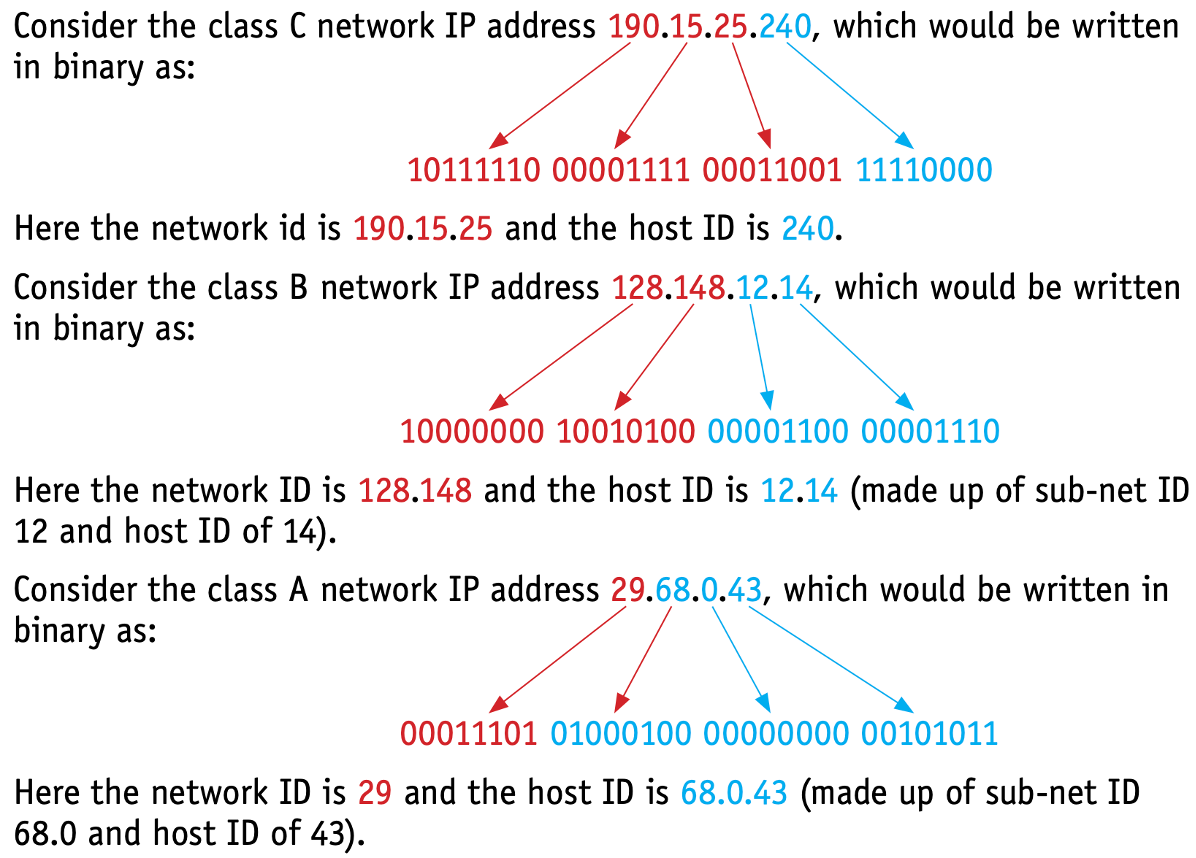
Networks
The most common type of addressing on the internet is IP version 4 (IPv4). This is based on bits giving 232 (4294967296) possible addresses. These bits are split into groups (thus giving a range of 0 to 255).
IPv6
- IPv6 addressing has been developed to overcome some of the problems associated with IPv4. This system uses 128-bit addressing, which allows for much more complex addressing structures.
- An IPv6 address is broken into 16-bit chunks and because of this, it adopts the hexadecimal notation.
IPv6 example
A8FB:7A88:FFF0:0FFF:3D21:2085:66FB:F0FA
IPv6 benefits
IPv6 has benefits over IPv4, it
- has no need for NATs (network address translation)
- removes risk of private IP address collisions
- has built in authentication
- allows for more efficient routing.
Zero compression
For example, 900B:3E4A:AE41:0000:0000:AFF7:DD44:F1FF can be written as: 900B:3E4A:AE41::AFF7:DD44:F1FF With the section 0000:0000 replaced by ::
Networks
IPv6 has benefits over IPv4, it
Sub-netting
Classless inter-domain routing (CIDR) reduces this problem by increasing the flexibility of the IPv4 system. A suffix is used, such as 192.30.250.00/18, which means 18bits will be used for the net ID and the last 14bits will be used for the host ID.
CIDR is actually based on sub-netting and the two are similar in many ways. Sub-netting divides a LAN into two or more smaller networks. This helps reduce network traffic and can also hide the complexity of the overall network.
Suppose a university network has eight departments and has a netID of 192.200.20. It would be beneficial to organise the netIDs and hostIDs so that the network was a lot less complex in nature.
With sub-netting, the hostID is split as follows: 000 00000, where the first 3bits are netID expansion and the last 5bits are the hostIDs.
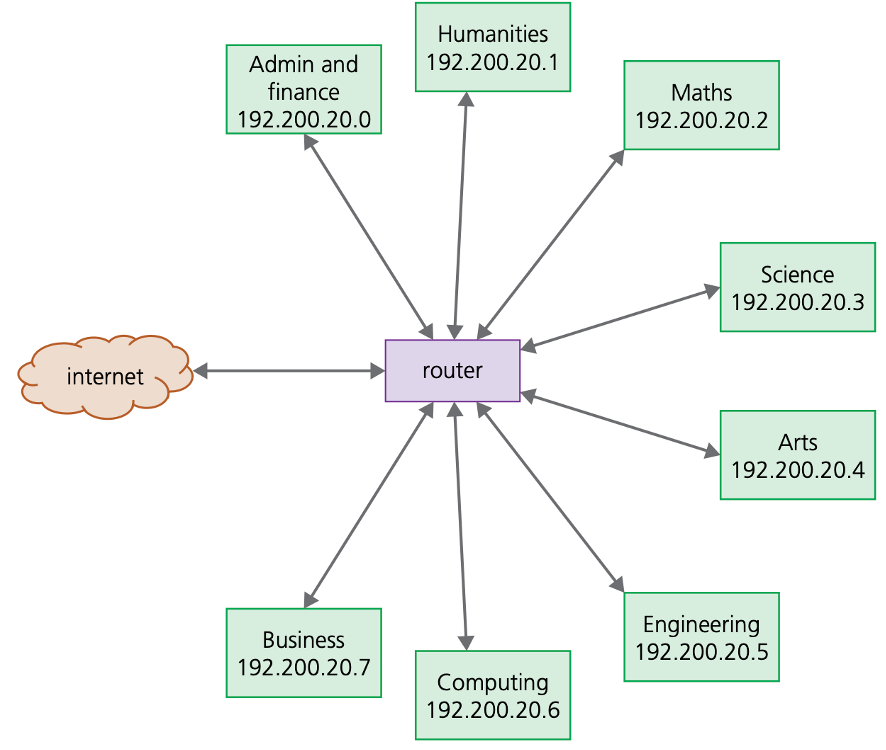
| Department | netID | hostID range |
|---|---|---|
| Admin and finance | 192.200.20.0 | 00001 to 11110 |
| Humanities | 192.200.20.1 | 00001 to 11110 |
| Maths | 192.200.20.2 | 00001 to 11110 |
| Science | 192.200.20.3 | 00001 to 11110 |
| Arts | 192.200.20.4 | 00001 to 11110 |
| Engineering | 192.200.20.5 | 00001 to 11110 |
| Computing | 192.200.20.6 | 00001 to 11110 |
| Business | 192.200.20.7 | 00001 to 11110 |
Networks
(CIDR) reduces this problem by increasing the flexibility of the IPv4 system. A suffix is used, such as 192.30.250.00/18, which means 18bits will be used for the net ID and the last 14bits will be used for the host ID.
Private IP addresses and public IP addresses
Private IP addresses are reserved for internal use behind a router or other NAT device. The following blocks are reserved for private IP addresses.
- Private IP addresses allow for an entirely separate set of addresses within a network.
- They allow access to the network without taking up a public IP address space.
- However, devices using these private IP addresses cannot be reached by internet users.
Public IP addresses are the ones allocated by a user’s ISP to identify the location of their device. Devices using these IP addresses are accessible from anybody using the internet. Public IP addresses are used by
- DNS servers
- network routers
- directly-controlled computers
Reserved private IP addresses
| Class A | Class B | Class C |
|---|---|---|
| 10.0.0.0 to 10.255.255.255 | 172.16.0.0 to 172.31.255.255 | 192.168.0.0 to 192.168.255.255 |
| 16 million possible addresses | 1 million possible addresses | 65600 possible addresses |
Networks
( ) addresses are reserved for internal use behind a router or other NAT device.
Static IP address and dynamic IP address
IP addresses are assigned to a host either dynamically as they join the network, or persistently by configuration of the host hardware or software.
Persistent configuration is also known as using a static IP address.
In contrast, when a computer's IP address is assigned each time it restarts, this is known as using a dynamic IP address.
Dynamic IP addresses are assigned by network using Dynamic Host Configuration Protocol (DHCP).
- DHCP is the most frequently used technology for assigning addresses.
- It avoids the administrative burden of assigning specific static addresses to each device on a network.
- It also allows devices to share the limited address space on a network if only some of them are online at a particular time.
- Typically, dynamic IP configuration is enabled by default in modern desktop operating systems.
Uniform resource locator (URLs)
- Web browsers are software that allow users to access and display web pages on their screens.
- They interpret HTML sent from websites and display the results.
- Web browsers use uniform resource locators (URL) to access websites; these are represented by a set of four numbers, such as 109.108.158.1.
URL structure
https://www.google.com/alevel/computer_science.html
- protocol: https
- server name: www.google.com
- domain name: google.com
- path name: alevel/computer_science.html
- file name: computer_science.html
Networks
Web browsers use (URL) to access websites; these are represented by a set of four numbers or a string of web address, such as https://www.google.com.
Domain name service (DNS)
- The domain name service (DNS) (also known as domain name system) gives domain names for internet hosts and is a system for finding IP addresses of a domain name. Domain names eliminate the need for a user to memorise IP addresses.
- The DNS process involves converting a host name (such as www.google.com) into an IP address the computer can understand (such as 107.162.140.19).
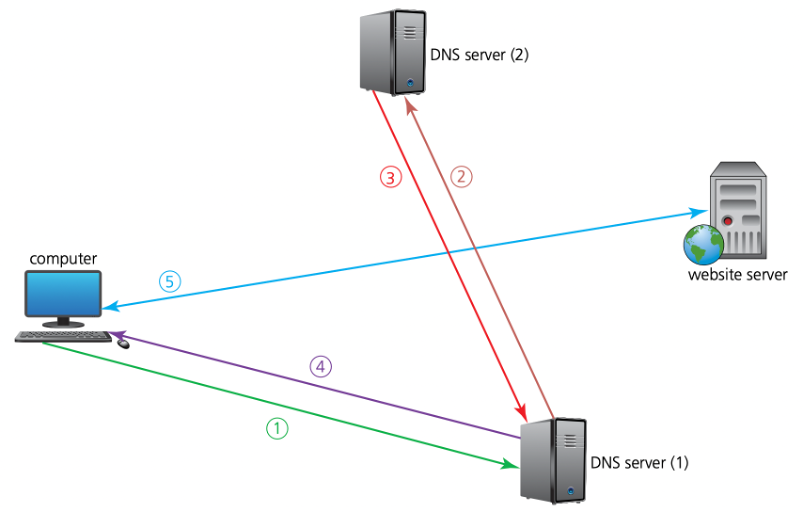
- The user opens their web browser and types in the URL (www.google.com) and the web browser asks the DNS server (1) for the IP address of the website.
- The DNS server can’t find www.google.com in its database or its cache and sends out a request to DNS server (2).
- DNS server (2) finds the URL and can map it to 107.162.140.19; the IP address is sent back to DNS server (1) which now puts the IP address and associated URL into its cache/database.
- This IP address is then sent back to the user’s computer. The computer now sets up a communication with the website server and the required pages are downloaded. The web browser interprets the HTML and displays the information on the user’s screen.
Networks
The (DNS) (also known as domain name system) gives domain names for internet hosts and is a system for finding IP addresses of a domain name.